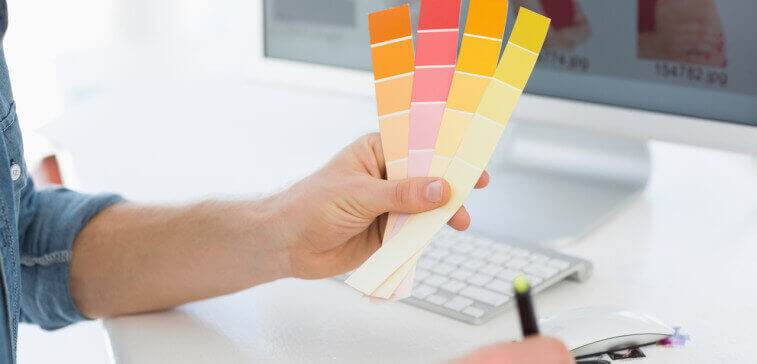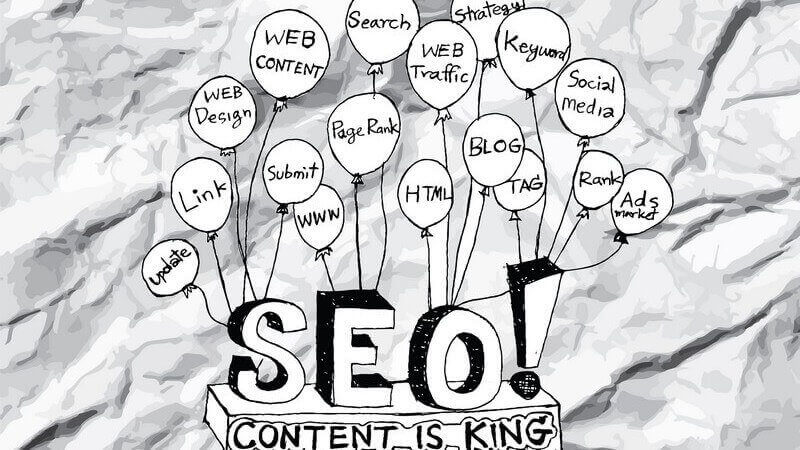Facebook is making it easier for your small business to engage with customers on mobile devices. They recently announced some interesting new features for Facebook business pages. As they begin to roll out, some people think they could eventually replace your small business website. Others think that they are just a more effective way to drive traffic to your website.
Facebook reports that a billion people visit their business pages every month. And they also report that there are 45 million active businesses on Facebook. The numbers are huge. At the same time (as I’ve blogged about before) more that 50% of Google searches are now done on mobile devices. Also, about 25% of people search for local businesses on Facebook. Facebook is making it easier for your business to be found and accessible on mobile devices.
New features
Not long ago Facebook announced new messaging features to enhance communications with people who like and comment on your business page. Now, rather than having to reply publicly, you can private message the poster. Then last week Facebook announced additional new features particularly targeted at small businesses:
- More prominent call to action button – They are testing new buttons for Call Now, Send Message, and Contact Us. The call to action button will also be placed just under the cover photo on a mobile device.
- New sections for Shop and for Services – Retailers will be able to list and feature products for sale. Service providers will be able to showcase a list of offerings at the top of the page. Additional sections are still under development.
- Mobile-oriented layout – The mobile display of your page will be designed for less scrolling and clicking. It will also introduce section tabs to quickly select what section you want to look at.
The features are starting to show up for some business page managers now and will be rolling out to others over the coming weeks.
Separately, Mark Zuckerberg also confirmed that they are working on:
- A Dislike button – He says people have been asking for this a long time. He now sees it as a feature to enable people to express empathy with particular posts. But will it be available on business pages? And will it be an easy way for people to express a negative review?
Why Your Facebook Page Should Replace Your Website
If you are a small business person, you know it’s sometimes complex and time consuming to either build your own website on a hosting service like Wix or Squarespace or to hire a web designer to create and maintain a custom website. On the other hand, Facebook business pages are pretty simple to create, maintain, and update. Facebook pages are already integrated with messaging and with advertising. You don’t need a technical expert.
With the addition of the Shop section, Facebook may be offering an alternative to keep you from going to Shopify or other competitors. Depending on your target audience, Facebook’s Shop section may be as valuable to you as the integration of Shopify and Pinterest with Buy buttons. There is an evolution toward Social eCommerce and Facebook also wants to enable that.
Google and other search engines can index and rank your Facebook page. Then you don’t need to worry about the SEO (Search Engine Optimization) of your website.
You don’t need to worry about the mobile display of your business, since Facebook will do that for you.
Why Your Facebook Page Should Not Replace Your Website
If you don’t use Facebook to drive traffic to your website, then you are giving up control. You are at the mercy of Facebook’s terms and conditions and future features. Do you want to be locked into their platform rather than pick and choose the best ways to target your audience? And will their features be sufficient to communicate the unique value proposition of your business and to express your business culture and values? Even with these new features, your options are still fairly limited.
Will the Dislike button be an asset for expressing empathy with your business posts? Or will it become the bane of your existence when misused by an unhappy client or competitor?
What if Social eCommerce on mobile devices doesn’t really work for your business? Can and will your customers make a purchase decision from a small photo and description on a mobile device inside the Facebook app?
Facebook still only displays your posts to 2-6% of your followers unless you have extremely engaged followers or you pay Facebook to boost your posts. You may be locking yourself into a lot of payments to get your content seen.
Risks Outweigh Benefits
I think the risks outweigh the benefits at this stage. While you could rely on Facebook with these new features, I still think the cons outweigh the pros.
What do you think about Facebook’s newly announced features? I know many small businesses who started with a Facebook page and then later built a website. But that was before Facebook became pay to play. Would you be willing to rely on Facebook moving forward for the simplicity instead of doing a simple, small business website?
If you haven’t already, please like us on Facebook!