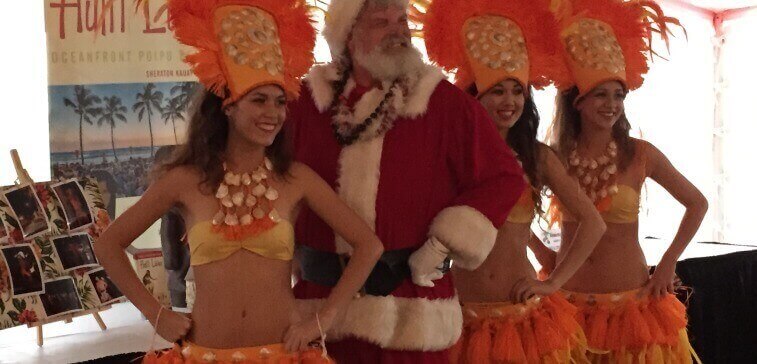What do I mean by “maximize website value?” I mean now is a good time to look at how to maximize the business value of your website.
I recently needed to shop for new homeowner’s insurance on my home island of Kauai. Being a digital marketing guy I started searching with Google for who might be local agents that I would want to speak with. I was surprised to find that not all local agents had a website. I was also surprised to find that some gave no information on their website as to whether they could assist with the type of insurance I was looking for. And even more surprising was that some of the websites failed to have basic contact information, like email, phone, and address!
I assume that if you don’t have accurate contact information on your website then you may not be a very professional agent to handle my insurance needs. (One insurance company that did have a professional looking website asked me to leave a voicemail for a return call and they didn’t call me back for over two weeks!…..but that’s a different business issue….)
So if you are a small business without a website, the number one thing to do is to get one. You are missing out on new business!
If you do have a website, it’s a good time to check over updates you may need to make to maximize its marketing value to your business. You may have spent money to have a website that really isn’t driving business value. Here I have compiled what research and my own personal experience have shown to be the top 7 things you should do now, if you haven’t already. Now is the time to check the list and make any updates!
1. Content is up to date, accurate, and informative
Does your website clearly lay out the value proposition for your prospective customers? Does it clearly communicate the benefits to them of doing business with you? For example, in my business a web design is not a benefit. Being found online and growing your client base is a customer benefit.
Does your website clearly communicate what differentiates your company. Why should a prospect do business with you versus your competitors?
Does your website make it easy and clear to contact you via email, phone, and social media? Does it have your address if you serve customers at a brick and mortar location?
Does your website have lots of photos? Most people don’t read very much. They are scanning and absorbing visual information before they may read any text. Are you posting to a blog on your website that helps to provide insights and demonstrate your expertise in your particular business? It also signals to search engines that you are a relevant and up to date source for key words related to your business. It’s a business blog, not what you had for breakfast or the fun thing you did on Saturday night.
2. Responsive for mobile devices
Half of all Google searches are done on mobile devices. More than 60% of emails are read on mobile devices. Younger generations live on their mobile devices. Your website now should be using responsive technology to adapt to various devices.
If you are found in a search, but your web page is not easily readable, your prospective customer may just move on to the next company. And Google has started to tighten down and penalize some pages in ranking if they are not mobile-friendly. Expect that to get even tighter in the next couple of years.
See my related blog posts: Mobile First Marketing, Responsive Web Design Critical to Your Bottom Line, and How to Avoid Mobile Website Meltdown.
3. It is easy to find information and navigate your website
If your website still looks like it’s 2010 or before, you’re cheapening your brand image and dissuading potential customers from contacting you. The look and feel of websites is evolving. If you haven’t already, it’s time to declutter. White space is in! Focus on relevant images and key information. Make it simple, clear, and relevant. Your menu and navigation should be simple and easy for people to follow.
4. Social Sharing should be enabled and easy to use
Your website should be the content hub about your business. Social Media is a channel to help drive prospective customers to your content. And it should also be easy for people to share content from your website to social media. They will actually help you to market and spread awareness with their family and friends if they find interesting and useful content and an easy share button.
5. Email capture
Someone who visits your website today may or may not be ready to make an immediate purchase. But they have shown interest in your brand. Give them an incentive on your web page to opt-in to your email list. If you offer them some information of value in return for opting-in, you will see a much higher signup rate. By opting-in they are giving you permission to market to them over time in a personal way. They are much more likely to open your email than they are to see one of your social media posts.
6. Speed and performance should be optimized
If your website is too slow to load, you may lose a prospective customer. There is a trade-off between lots of images that tell your story and the speed and performance of your site. A tool set like Google PageSpeed Tools will analyze your speed and give specific recommendations for improvement. Make sure you are using a web host with adequate performance relative to others. Also make sure that all images are highly compressed.
7. Optimize for search engines
Check Google Search Console to make sure there are neither errors nor resource blocking for your site. Follow best practices for focus keywords, titles, snippets, photo alt text, and text so that search engines will recognize and reward your valuable content with higher rankings. Reach out to other relevant high value websites to request a link back to your site. Create relevant links between different pages of your website. Make sure your address and contact information are consistent across all sites and social media. Search Engine Optimization experts may chuckle at this simplified list, but these are good first steps to address or to discuss with your web designer.
Maximize website value
If you started the new year without updating your marketing plan and checking the health of your website, now is the time to maximize website value!