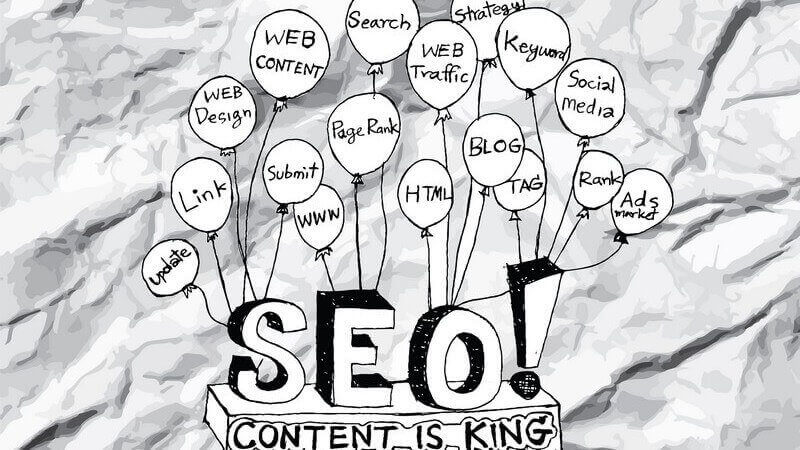Pinterest recently completed another round of funding that values the company at $11B. This is a hefty valuation for a startup that only began selling display ads in January. But growth and demographics have been very attractive. It had been a U.S. growth story, but the number of users outside the U.S. grew more than 135% in 2014.
Pinterest outperforms Twitter and LinkedIn in the time spent on each network. Bing includes Pinterest images in search results. Pinterest has become an important global marketing social media platform.
This is where women go to explore, express, and share their aspirations. 80-85% of users are women and this has been holding steady as the platform grows. 92% of all pins are posted by women. Also, almost half of Pinterest activity happens on tablets.
And Pinterest is one of the fastest growing platforms among millenials. While the average age of users is 40, this is the place to be to reach the desirable group of women buyers who are under 40.
The most pinned categories by women include:
- Food and drink
- DIY and crafts
- Home decor
- Holidays and events
So what are some Pinterest marketing best practices to optimize your investment?
- Create and name boards using aspirational language of your target audience – Don’t just create a board for each of your products or product categories. Post interesting content. Use aspirational titles like Luxury Spa Bathroom or Dream South Pacific Vacation or Easy Ways to Delight Your Family that will match the searches and aspirations of your target users.
- Show a human side to your company – Make it personal. Create a board about your team or your company values and culture.
- Use unique images that will capture your audience’s attention – As the user scans over images, make sure yours stand out and catch the eye.
- Find the images that capture the most attention and make them cover images for your boards – As you collect data about the most pinned items, look at which images are gaining the most attention and use them as covers for your board.
- Don’t push sales, but do include a call to action in your Pins and link back to further information – Users don’t want a product sales pitch. They want interesting content. But be sure to have a link for further information that they can click.
- Pin video and audio – 2015 is the year of video on social media. Try some video Pins to capture attention and to show a 3D view or further explanation.
- Use “Pin It” and “On Hover Pin It” buttons– with a few lines of code from Pinterest inserted on your web site, users on your site can pin or hover over your images and easily share them on Pinterest. Pinterest provides the Javascript to do this easily.
- Add context with Rich Pins – Add additional information to pins for apps, recipes, articles, movies, products, and places. For example, a place pin can include extra information like a map, address, and phone number.
- Use hashtags – Hashtags can help you be found in searches, but limit yourself to one or two key ones. Don’t overdo it.
- Be social – After all, it is social media. Be responsive and show appreciation to others. Reach out to others to follow them and comment.
- Use Pinterest Analytics – Look at the data for which of your pins are most engaging. The images with the most re-pins and clicks are the ones to use for the cover of your boards. This also tells you where to put time and effort for creating new pins.
- Join Group Boards – Participate in Groups, but don’t just self-promote. Too much of that will be a turn off. For help with which Groups to join, Pingroupie is a tool that can help to search and sort groups.
- Run a contest to generate some buzz – A Pinterest contest can help draw attention and sharing.
- Promote Pins with pay per click advertising – Pick pins to promote, specify a target audience, and pay per click for users that click through to your web site.
Don’t forget a couple of other marketing best practices:
- You can use Pinterest for competitive research. What are your competitors posting and getting engagement with? How can you improve your value proposition and differentiation?
- Cross-promote between Pinterest, your web site, and other social media platforms. Drive complementary engagement across the platforms where your audience can learn more, share more, or take action.
Are you marketing on Pinterest? Do you agree with these best practices? Have you found other Pinterest marketing best practices?