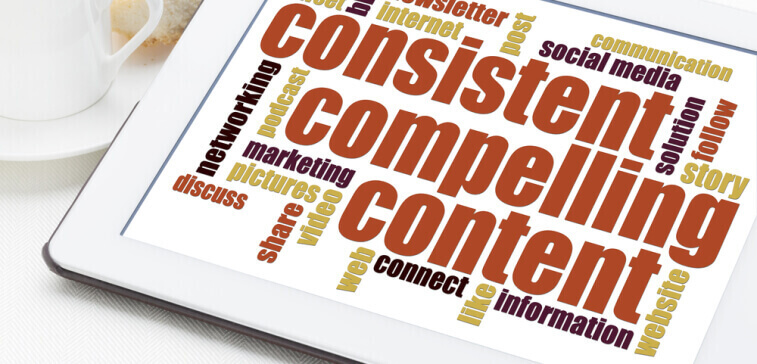Why should you care about web design trends for 2015 if you are not a web designer? If you have a website that has not been updated for a few years, you not only may look stodgy and out of date but also may be poorly positioned by Google in search results.
If you don’t already have a website, you have a couple of options. You can use a service for a “free” website (see There Ain’t No Such Thing as a Free Website) or a website generator and be locked into their design choices for you. Or if you are considering a custom web design these are important items to discuss with your web designer.
Good design is a reflection of your business. A well designed website can help to differentiate you and engage your audience on an emotional level as well as based on content. A poorly designed site can cause your prospective customers to move on to your competitor.
I have looked at a lot of web sites and predictions of trends by people in the web design business. In this blog I boil it down to the top ten that you as a business owner should pay attention to in 2015.
1. Responsive, Mobile First – More than half of all email is now read on mobile devices. Your mobile web traffic may be a lower percentage for now, but I bet it is increasing every month. It won’t be long before mobile web access exceeds desktop web access. If your site is not already using responsive web design to appear on mobile devices, you need to make that a priority now. In addition, some web sites are now adopting mobile techniques such as hidden or sliding side menus across all devices including desktops. Mobile will drive more design trends in the future as that becomes the majority of web views.
2. Performance and Speed – If your site takes too long to load on a mobile or desktop device you may lose a prospective customer or annoy an existing one. Even more importantly performance and speed is part of how Google ranks your site for display in search results. If your site has not been optimized for performance and speed your page rank may be slipping relative to competitors. Make sure your web design pays attention to performance and speed.
3. Larger images and less text – We are bombarded with information. We skim most of the emails we receive and the web sites we visit. We are scanning for the important points and maybe stopping to read when something catches our eye. Large images are one way to communicate and to cause the eye to stop. It really is true that a picture is worth a thousand words! An image with text or information overplayed may give you a big bang impact. At a minimum it may draw the readers’ attention to read more. Less text in your web design, more bullets and lists, and more graphics and infographics are ways to capture attention and transfer information quickly.
4. Video – Video is a powerful medium that is becoming more prevalent on web sites. Videos can be very effective to tell a story or evoke an emotion. They are very useful for instructions and training. They are a way to show a product in three dimensions or a way to provide a demonstration of a product or service. Think about how a video may be able to communicate more effectively than words or pictures.
5. Flat design and material design – Flat design has been around for a long time in general, but became important in the digital world in the past several years. Apple’s IOS 7 release in 2013 prompted a lot of attention to flat design. Flat design is simple web design. It doesn’t try to make things three dimensional. It is easy to scale across devices. It uses simple elements, typography and flat colors. Material design was announced by Google in 2014. It is widely used in Android and other Google applications. It includes increased use of grid-based layouts, responsive animations and transitions, padding, and depth effects such as lighting and shadows.
6. Big typography – Along with simplicity, flat design, and larger images is also the trend toward big typography. It’s another way to stop the reader’s eye and grab attention. It screams out “look at me” and “this is important.” It’s like the old days of skimming a newspaper for the headlines. It’s simple, clear, to the point, and attention grabbing.
7. Pinterest style cards – Another key trend in web design is a way of making it easy to scan a lot of information quickly primarily using images and “cards.” Your eye can quickly scan across the cards and titles to see if something catches your eye to stop, click, and drill down. This is the format on the growing Pinterest social media site. The blog page on our site is also an example of this trend.
8. Scrolling, not clicking – Users on mobile devices prefer to scroll rather than click to find more information. As a result websites are increasingly using long pages with scrolling rather than menus and navigation to click through. Apple’s web page for the iPad Air 2 is an example of this trend (plus others). Lots of navigation and clicking in web design is out. Minimal navigation and scrolling are in.
9. Storytelling and emotion – One way to differentiate your company to prospects and to encourage ongoing customer relationships is to tell stories and to create emotional connections. The testimonial or reference account has always been an important part of the traditional marketing mix. Customer reviews are another important part of many commerce and travel sites. Telling stories related to your company helps to create an emotional response in the reader of your site. The story may be executed with images and text or may be most effective with video in your web design.
10. Modular instead of pages – Related to trend 7, modern web design is also shifting to be more modular rather than going through pages. Cards are an example of this. Masonry or tiled layouts are examples of modular web design. Instead of navigation you are scanning through tiles of images with text overlays to determine where you want to stop and drill down further. Line25.com compiled a useful post of 25 Web Designs with Modular Content Block Layouts. My personal blog at kauaiguys.com is another example that uses the Booklet theme for WordPress and is designed to be modular.
Wondering if your site is up to date and effective for your target audience? When was the last time you updated the format? Updated the content?
For a free web site review click here to contact us.